Create a beautiful Easter wreath design using sublimation printing techniques.To create an Easter wreath design using sublimation printing, you will need to follow these steps:1. Choose a wreath design: Start by selecting a wreath design that you want to use as the base for your sublimation print. You can choose from a variety of wreath designs, such as a floral wreath, a bunny wreath, or an egg wreath.2. Create your design: Once you have chosen your wreath design, it's time to create your sublimation design. You can use a graphic design software like Adobe Illustrator or Canva to create your design. Make sure to use high-quality images and graphics to ensure that your design looks great when printed.3. Print your design: Once you have created your design, it's time to print it onto your sublimation paper. Make sure to use a high-quality sublimation printer and paper to ensure that your design looks great when transferred onto your wreath.4. Transfer your design: Once you have printed your design onto your sublimation paper, it's time to transfer it onto your wreath. To do this, you will need a heat press machine. Place your sublimation paper onto your wreath and use the heat press machine to transfer the design onto the wreath.5. Finish your wreath: Once you have transferred your design onto your wreath, it's time to finish it off. You can add additional decorations, such as flowers, ribbons, or Easter eggs, to complete your wreath.By following these steps, you can create a beautiful Easter wreath design using sublimation printing techniques. Your wreath will be a unique and beautiful addition to your Easter decorations.
圖片編號:
271440541
拍攝者:
Manp8877
點數下載
| 授權類型 | 尺寸 | 像素 | 格式 | 點數 | |
|---|---|---|---|---|---|
| 標準授權 | XS | 480 x 320 | JPG | 13 | |
| 標準授權 | S | 800 x 533 | JPG | 15 | |
| 標準授權 | M | 2121 x 1414 | JPG | 18 | |
| 標準授權 | L | 2738 x 1825 | JPG | 20 | |
| 標準授權 | XL | 3464 x 2309 | JPG | 22 | |
| 標準授權 | MAX | 9216 x 6144 | JPG | 23 | |
| 標準授權 | TIFF | 13033 x 8689 | TIF | 39 | |
| 進階授權 | WEL | 9216 x 6144 | JPG | 88 | |
| 進階授權 | PEL | 9216 x 6144 | JPG | 88 | |
| 進階授權 | UEL | 9216 x 6144 | JPG | 88 |
XS
S
M
L
XL
MAX
TIFF
WEL
PEL
UEL
| 標準授權 | 480 x 320 px | JPG | 13 點 |
| 標準授權 | 800 x 533 px | JPG | 15 點 |
| 標準授權 | 2121 x 1414 px | JPG | 18 點 |
| 標準授權 | 2738 x 1825 px | JPG | 20 點 |
| 標準授權 | 3464 x 2309 px | JPG | 22 點 |
| 標準授權 | 9216 x 6144 px | JPG | 23 點 |
| 標準授權 | 13033 x 8689 px | TIF | 39 點 |
| 進階授權 | 9216 x 6144 px | JPG | 88 點 |
| 進階授權 | 9216 x 6144 px | JPG | 88 點 |
| 進階授權 | 9216 x 6144 px | JPG | 88 點 |





















 +886-2-8978-1616
+886-2-8978-1616 +886-2-2078-5115
+886-2-2078-5115