Finger touch on a digital tablet screen is a common interaction method used to navigate and control the device. Here are some key aspects of this interaction:Touchscreen TechnologyCapacitive Touchscreens: Most modern tablets use capacitive touchscreens, which detect touch through the electrical properties of the human finger. They are highly responsive and support multi-touch gestures.Resistive Touchscreens: Some older or specialized tablets use resistive touchscreens, which rely on pressure. These are less common in consumer tablets today.Types of Touch InteractionsTap: A single quick touch, equivalent to a mouse click.Double Tap: Two quick touches, often used to zoom in or out.Swipe: A quick, sliding movement of the finger to scroll or switch between screens.Pinch: Bringing two fingers together or apart to zoom in or out.Long Press: Touching and holding for a longer duration to bring up additional options or initiate a secondary action.Drag: Touching and holding an item while moving the finger to reposition it.Advantages of Finger TouchIntuitive Use: Mimics natural gestures, making it easy for users of all ages to interact with the device.Efficiency: Faster than using a mouse or trackpad for many tasks.Direct Manipulation: Allows users to interact directly with objects on the screen, enhancing the feeling of control.ApplicationsNavigation: Browsing through apps, websites, and documents.Typing: On-screen keyboards are widely used for text input.Drawing and Note-Taking: Apps like Procreate and OneNote allow for detailed finger drawing and writing.Gaming: Many games are designed with touch controls for a more immersive experience.ChallengesPrecision: Finger touch may not be as precise as a stylus or mouse, which can be an issue for detailed tasks.Screen Smudges: Frequent touching can leave fingerprints and smudges on the screen.Accessibility: Users with certain disabilities might find touchscreens challenging without additional accessibility features.Future TrendsImproved Sensitivity: Enhanced touch sensitivity and pressure recognition for more nuanced control.Haptic Feedback: Providing tactile responses to simulate the feel of pressing a button or interacting with a physical object.Integration with Other Technologies: Combining touch with voice commands, gestures, and eye-tracking for a more holistic interaction experience.Finger touch on digital tablet screens has revolutionized how we interact with technology, making it more accessible and engaging. As technology evolves, touch interactions will likely become even more sophisticated and integral to our digital experiences.
圖片編號:
318786207
拍攝者:
Nazimhilip
點數下載
| 授權類型 | 尺寸 | 像素 | 格式 | 點數 | |
|---|---|---|---|---|---|
| 標準授權 | XS | 480 x 450 | JPG | 13 | |
| 標準授權 | S | 800 x 750 | JPG | 15 | |
| 標準授權 | M | 1788 x 1677 | JPG | 18 | |
| 標準授權 | L | 2309 x 2165 | JPG | 20 | |
| 標準授權 | XL | 3200 x 3000 | JPG | 22 | |
| 標準授權 | MAX | 3577 x 3354 | JPG | 23 | |
| 標準授權 | TIFF | 4525 x 4243 | TIF | 39 | |
| 進階授權 | WEL | 3577 x 3354 | JPG | 88 | |
| 進階授權 | PEL | 3577 x 3354 | JPG | 88 | |
| 進階授權 | UEL | 3577 x 3354 | JPG | 88 |
XS
S
M
L
XL
MAX
TIFF
WEL
PEL
UEL
| 標準授權 | 480 x 450 px | JPG | 13 點 |
| 標準授權 | 800 x 750 px | JPG | 15 點 |
| 標準授權 | 1788 x 1677 px | JPG | 18 點 |
| 標準授權 | 2309 x 2165 px | JPG | 20 點 |
| 標準授權 | 3200 x 3000 px | JPG | 22 點 |
| 標準授權 | 3577 x 3354 px | JPG | 23 點 |
| 標準授權 | 4525 x 4243 px | TIF | 39 點 |
| 進階授權 | 3577 x 3354 px | JPG | 88 點 |
| 進階授權 | 3577 x 3354 px | JPG | 88 點 |
| 進階授權 | 3577 x 3354 px | JPG | 88 點 |





















 +886-2-8978-1616
+886-2-8978-1616 +886-2-2078-5115
+886-2-2078-5115